Platform Events is a hot topic during intermediate to senior level Salesforce job interviews. Let’s discuss how they work and when a developer should consider using Platform Events over Rest APIs Integration. This article provides an in-depth exploration of Platform Events, their core concepts, benefits, and a practical code example for implementation.
Fundamentals of Platform Events
Event Definition
Platform Events revolve around the “Platform Event” standard object, acting as a vessel for event-driven architecture. These events encapsulate data fields representing crucial information associated with specific occurrences or state changes.
Publishers and Subscribers
In the ecosystem of Platform Events, publishers take the lead in creating and publishing events, while subscribers eagerly await these events, creating a loosely coupled architecture that fosters agility and responsiveness.
Event Bus
The event bus serves as the communication channel, ensuring the secure and efficient delivery of event data. It acts as the backbone, facilitating the exchange of information within the Salesforce ecosystem and with external systems.
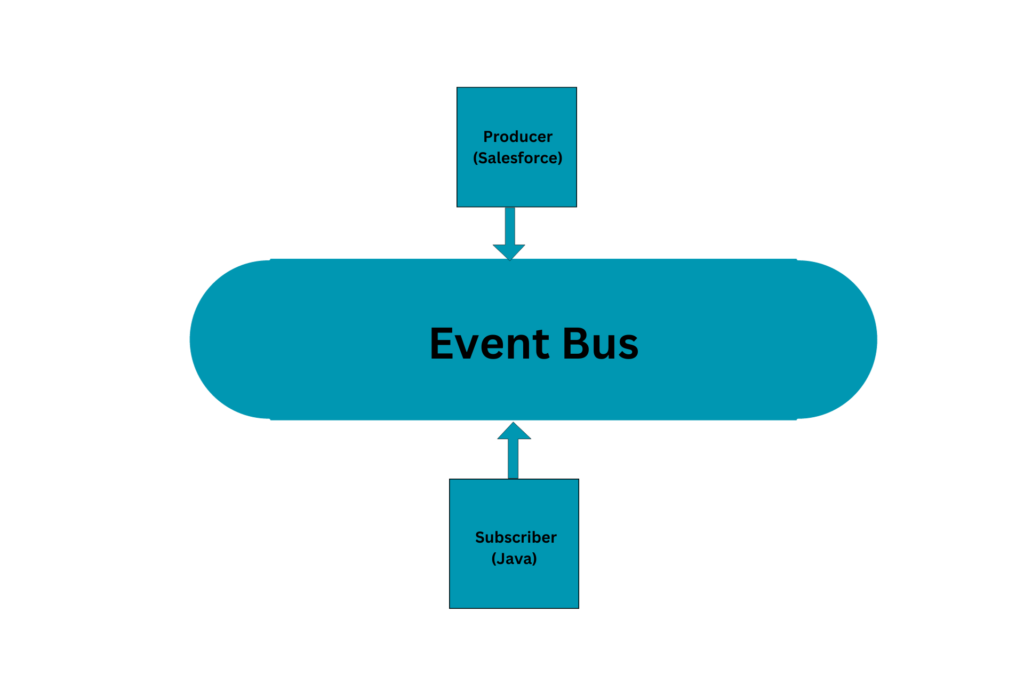
Leveraging Platform Events for Real-Time Updates
Use the power of real-time updates by incorporating Platform Events into your Salesforce solutions. Learn how to streamline communication between various processes, enhancing the overall efficiency of your Salesforce instance.
Code Examples: Transforming Concepts into Reality
Writing Your First Platform Event Using Apex Trigger – Code Example
Consider a scenario where a Salesforce record update triggers a Platform Event, and an external system subscribes to this event for real-time synchronization.
Apex code:
// MyPlatformEvent__e is a platform event which you create in Salesforce
// Fields: Name (Text), Age (Number), ...
How To Create Platform event in Salesforce?
1. Access Salesforce Setup
- Log in to your Salesforce account.
- In the top right corner, click on your profile picture and select “Setup.”
2. Navigate to Platform Events
- In the left-hand sidebar, under “Platform Tools,” find and select “Events” under “Integrations.”
- Click on “Platform Events.”
3: Create a New Platform Event
- On the Platform Events page, click the “New Platform Event” button.
- Complete the required information for your new Platform Event:
- Label: Provide a descriptive label for your Platform Event.
- Plural Label: Salesforce generates this automatically based on your label.
- API Name: This is a unique identifier for the event, typically in the format of MyPlatformEvent__e.
- __e tells it is a platform event whereas custom object ends with __c.
4: Create Fields on the Platform Event
- Scroll down to the “Fields” section and click the “New Field” button.
- Create the necessary fields for your Platform Event. Define the data types and any additional properties as needed.
- Field Label: Provide a user-friendly label for the field (for instance, in current scenario Name and Age).
- API Name: This is a unique identifier for the field.
- Data Type: Choose the appropriate data type for your field, such as Text, Number, etc.
- Repeat the process to add all the fields required for your event.
5: Save Your Platform Event
- Click the “Save” button at the top of the page to create your Platform Event.
Publish Event on Record Update
Now that your event is ready, it’s time to subscribe to it. Use the following code to subscribe to the “MyPlatformEvent__e” we just created.
Apex trigger:
// Trigger on Contact
trigger ObjectTrigger on Contact (after update) {
List<MyPlatformEvent__e> eventList = new List<MyPlatformEvent__e>();
for (Contact c : Trigger.new) {
MyPlatformEvent__e event = new MyPlatformEvent__e(
Name = c.Name,
Age = c.Age
// Add more fields as per your need
);
eventList.add(event);
}
if (!eventList.isEmpty()) {
EventBus.publish(eventList);
}
}
Subscribe to the Event in an External System (For instance, Java)
// SalesforceEnterpriseClient is a Salesforce API client library
// Subscribe to the event bus
BayeuxClient bayeuxClient = SalesforceEnterpriseClient.subscribeToPlatformEventBus();
// Define a listener for the Platform Event
bayeuxClient.getChannel("/event/MyPlatformEvent__e").addListener((Channel channel, Message message) -> {
// Handle the received event
String field1Value = (String) message.getDataAsMap().get("Name");
Number field2Value = (Number) message.getDataAsMap().get("Age");
// Process the event data here
});
This example illustrates how Platform Events can be employed for real-time communication between Salesforce and an external system, demonstrating the simplicity and power of this event-driven architecture.
FAQs
How do Platform Events differ from Standard Objects in Salesforce?
Platform Events and Standard Objects serve distinct purposes. While Standard Objects store and manage data, Platform Events facilitate real-time communication between different components in an event-driven architecture.
Can I use Platform Events for external integrations?
Absolutely! Platform Events provide a seamless way to integrate Salesforce with external systems. Leverage them to ensure that your Salesforce instance stays synchronized with external applications.
Are Platform Events suitable for all Salesforce implementations?
Platform Events are incredibly versatile but may not be necessary for every Salesforce implementation. Evaluate your specific use case and requirements to determine if Platform Events align with your business needs.
How can I monitor and troubleshoot Platform Events?
Salesforce offers robust monitoring tools like Event Monitoring and Debug Logs. Utilize these tools to track and troubleshoot Platform Events, ensuring a smooth and error-free implementation.
Can I use Platform Events for near real-time updates?
Yes, one of the key advantages of Platform Events is their ability to deliver near real-time updates. This feature is particularly valuable in scenarios where timely information dissemination is critical.
What considerations should I keep in mind when designing Platform Events?
When designing Platform Events, consider factors such as event schema, event payload, and the overall architecture. Ensure alignment with your organization’s data model for optimal performance.
Conclusion:
In conclusion, This article explains everything a beginner should know about Platform events in Salesforce with code examples.



